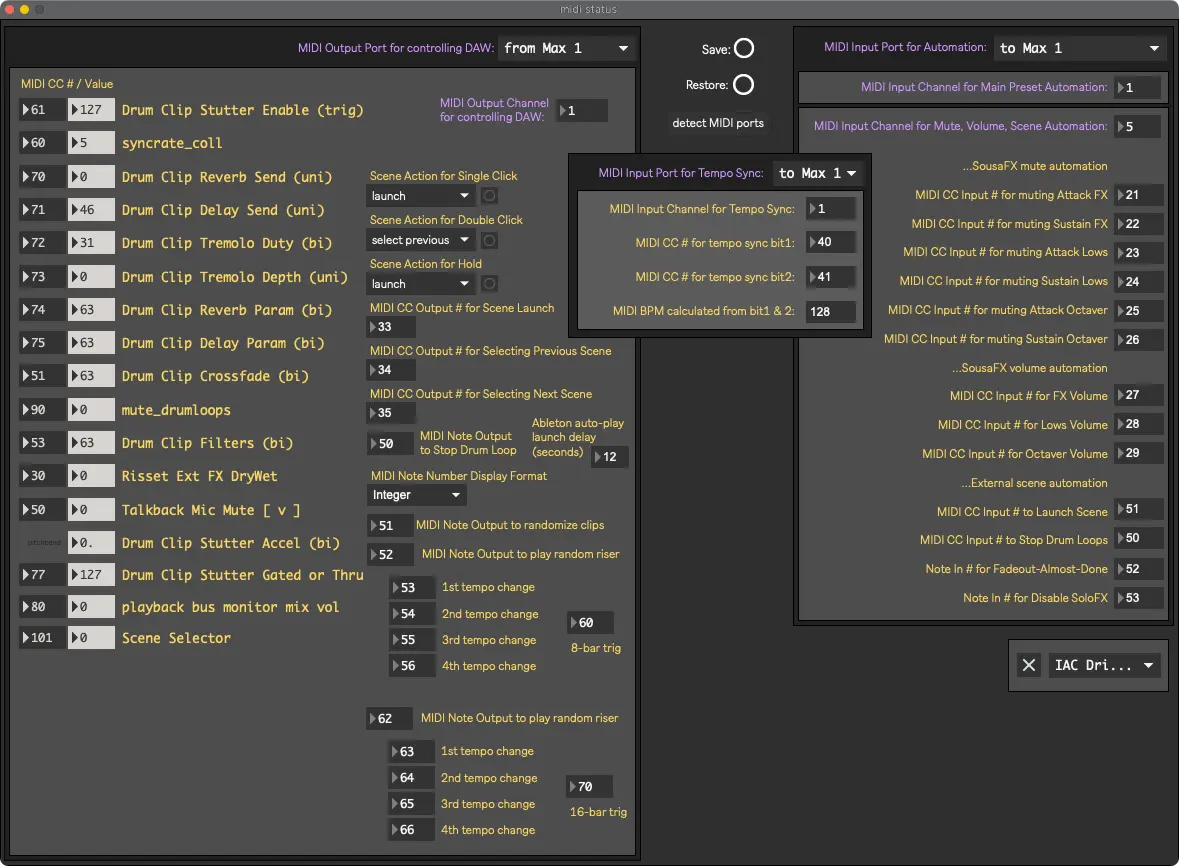MIDI Preferences
These are set correctly by default, and correspond to SousaPlayback’s MIDI mappings.
If you’re using an RME audio interface, then the toggle near the bottom right can auto-trigger the first Snapshot in TotalMix when SousaFX loads. Ensure that the MIDI port is the same as the one selected in TotalMix > menubar > Options > Settings… > MIDI > MIDI Connections > Input Port, and under Mackie Control Options check Enable Protocol Support.