Main Window
This window outlines SousaFX’s audio signal flow, and links to the audio effects, controller bindings, and settings.
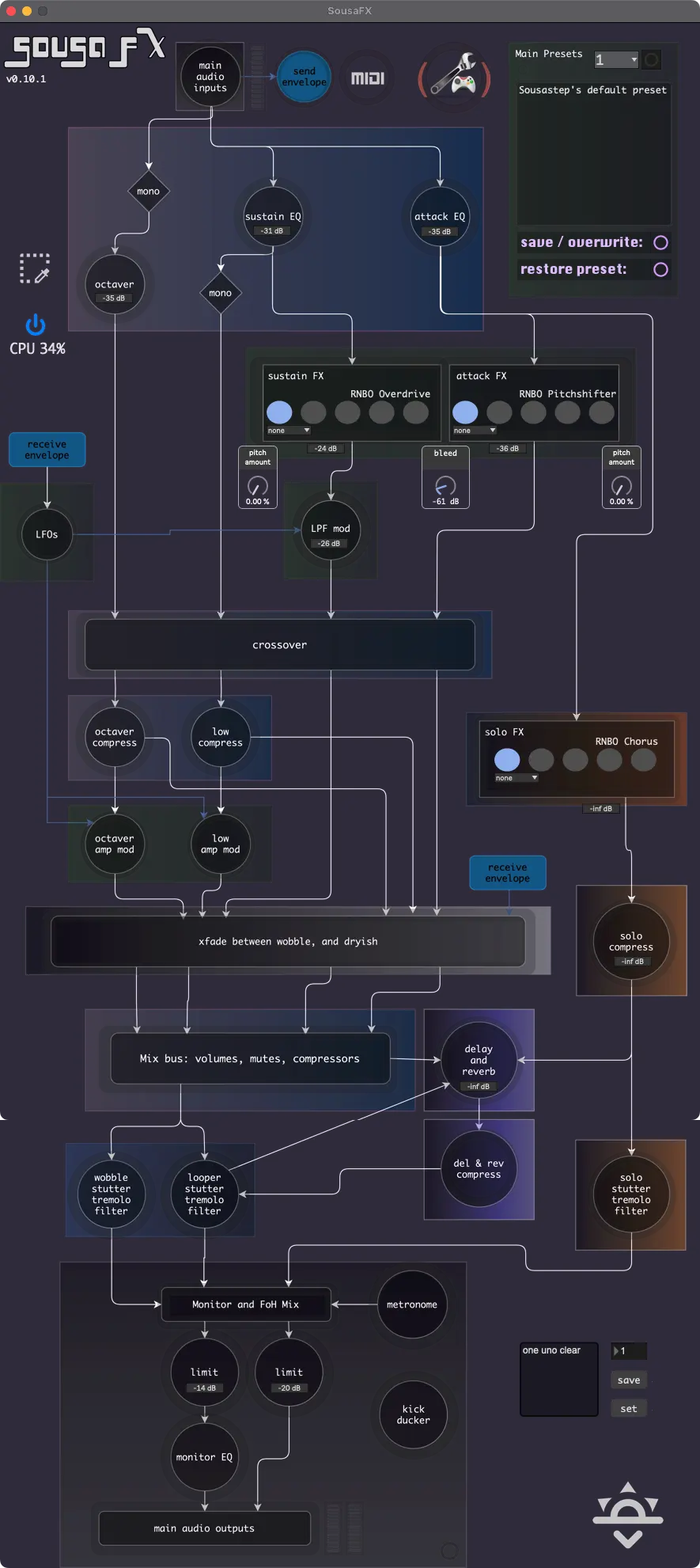
Important
Closing this window quits SousaFX. Click the sunset icon on the bottom-right to quit more gracefully. SousaFX auto-saves some settings on shutdown.
Main Presets
On the top-right are the main presets, which save the current state of the modulation parameters, and the FX Banks’ slot selections, bleed amount, and pitch amount. The button to the right of the preset number sets the initial preset number to load on startup.
Important
Switching from one preset to another without saving will lose changes. Switching from one preset to a blank slot allows you to save the previous preset into the blank slot.
Version
Clicking the version number underneath the SousaFX logo opens the About window. The version number will be highlighted if there’s an update available.
Power
The power button next to the left of the Octaver is the audio engine’s on/off button. Turning off the audio engine saves CPU while SousaFX is not in use.
Background Color
The Color Select icon above the power button sets the Main Window’s background color.
Peak Meters
Many FX sport a peak meter that shows how loud the FX’s output has gotten. Clicking the peak meter resets it. Pressing the backslash key resets all the peak meters.
Window Layout Presets
Near the bottom-right, window layouts can be loaded and saved. Adjust the numberbox to load presets. Type in the textbox to describe the window layout. Click the “save” button to save the current preset. Click the “set” button to set the current preset as the initial preset when SousaFX launches.