FX Banks
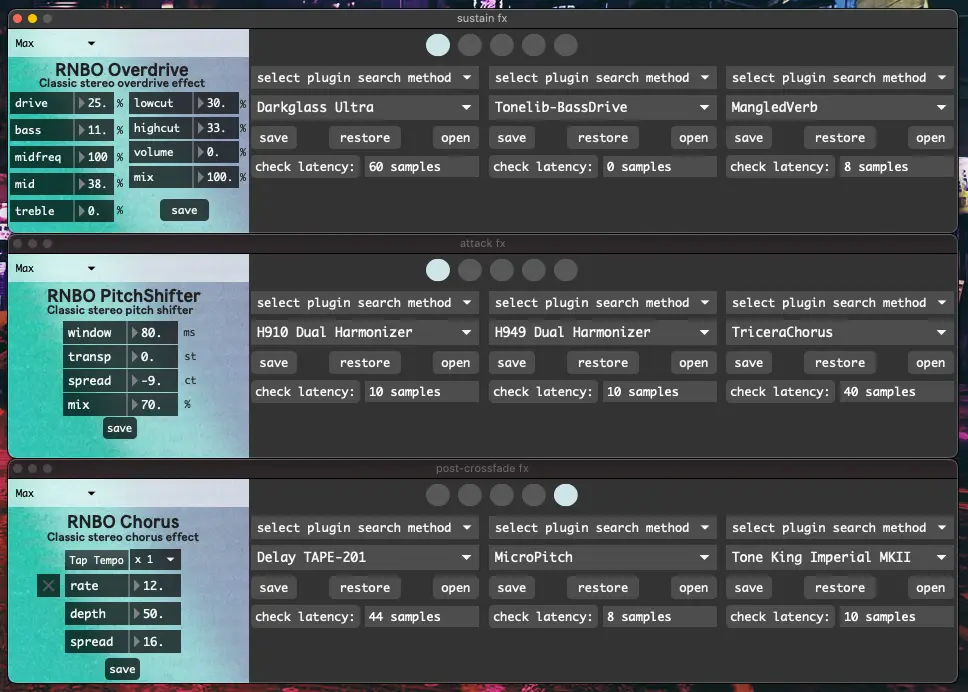
There are three separate FX Banks that each run four FX slots in parallel. Each FX slot can load one plugin, and the first FX slot in each Bank has an RNBO guitar pedal effect that loads by default. The fifth slot bypasses the fx bank.
The FX Banks are represented in the main window like so:
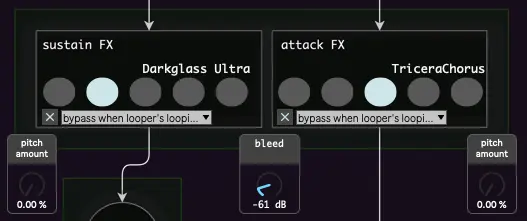

The Attack and Sustain FX Banks operate in tandem through the Envelope Crossfade, which can collectively be called the Wobble FX. The Solo FX Bank operates independently of the Wobble FX. SousaFX can auto-switch from the Wobble FX to the Solo FX while the looper’s looping. This automation can be enabled using the looper’s “auto switch / manual switch” menu.
The “bleed” dial allows the Attack FX’s output into the Sustain FX’s output and vice-versa. A little bit goes a long way.
The “pitch amount” dials mix external audio into the Attack and Sustain FX paths, and are only visible if the “harmonizer” inputs in the Audio IO Status window are enabled. I mainly use this with the H9000’s Diatonic and Polyphony algorithms.
The small menu has three options for auto-bypassing the fx bank:
Never bypass.
Bypass while looper’s inactive.
Bypass while looper’s looping.
The on/off toggle has two options for fx selection when unbypassing:
On, randomize FX when unbypassing.
Off, return to original FX when unbypassing.
These options, and plugin selections, are saved within the Main Presets.
Latency compensation varies depending on the currently selected plugins. This ensures the lowest possible latency.
Hardcoded Bindings
Holding RB allows the dpad to set the Sustain FX.
Holding RT allows the dpad to set the Attack FX.
Holding RB & RT allows the dpad to set the Solo FX.