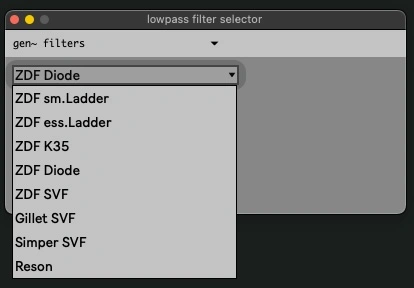Modulation Parameters
These modulation parameters control an old-school dubstep-style auto-wah that is the core of SousaFX.
The following modulation parameters can be controlled via the bindings.
Subdivisions(half, quarter, etc.)Controls the rhythm of the LFO. Not displayed in the Modulation Parameters window.
LFO Ceiling Envelope CurveSets the rate of change for the top of the envelope that controls the High Freq Mod LFO’s range. Visible in the Ceiling function.
LFO Floor Envelope CurveSets the rate of change for the bottom of the envelope that controls the High Freq Mod LFO’s range. Visible in the Floor functions.
LFO Duty CycleLeans the LFO waveform to the left or right. Offset by the High Freq/Amp Mod’s duty cycle parameter.
LFO Swing AmountAdjusts the amount of swing by controlling the Auxiliary LFO’s depth parameter.
LFO Sync-Free Crossfade[no user interface]Crossfades between the synced LFO whose rhythm is set by the subdivisions, and the free LFO whose rhythm is set by the LFO Free Speed binding.
LFO Free Speed[no user interface]Sets the rhythm of the unsynced LFO.
LPF Resonance AmountAdjusts the lowpass filter’s resonance amount, within the range set in the Modulation Parameters.
LFO Auto-Wah PausePauses the LFO and applies the “Wah Sens Reduc” parameter.
LFO Env PauseDecreases how much the envelope affects the range of the LFO.
LFO Main SpeedSmoothly increase and decrease the speed of the LFO.
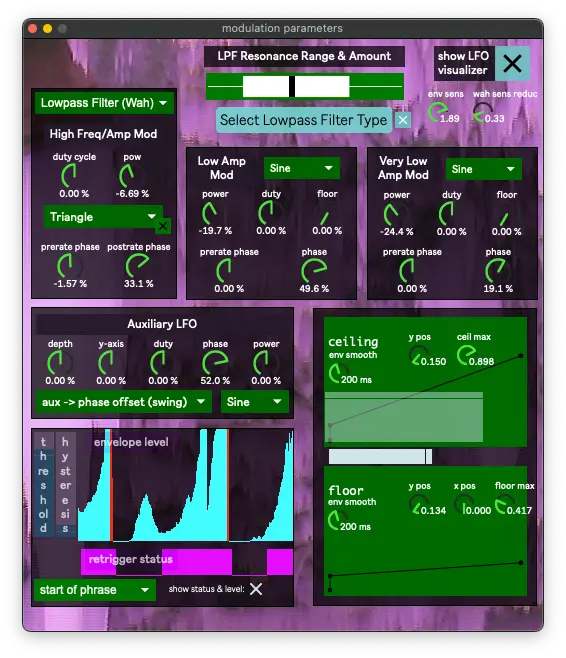
Show LFO Visualizer
Displays a visualization of the four LFOs and the main phasor.
env sens
Adjust the envelope sensitivity, which corresponds to the x-axis input of the ceiling and floor functions.
ceiling and floor
Determines the depth of the lowpass filter frequency modulation, AKA the frequency range of the dubstep wobble. Bindable via “LFO Ceiling Envelope Curve (bi)”. The “env smooth” dials determine how quickly the range can change. The “y pos”, “x pos”, “floor max”, and “ceil max” dials set the shape of the function.
Select Lowpass Filter Type
The lowpass filter selector switches between a collection of gen~ filters, and optionally, three paid plugins: Moog MF101S, Cytomic The Drop, and Eventide H3000 Factory Mk II. This selection is saved independently of the main presets, and shouldn’t be switched live.
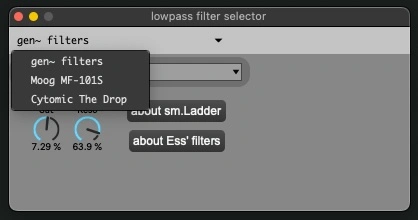
The gen~ filter selection, however, is saved with the main presets, and can be switched live.
ZDF sm.Ladder
ZDF ess.Ladder
ZDF K35
ZDF Diode
ZDF SVF
Gillet SVF
Simper SVF
Reson